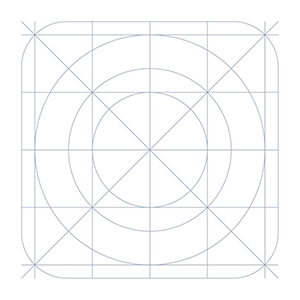Now support humen senting ! You will receive a push notification with animated GIF&n images when detects humen des flux vidéo , much more accurate than traditional motion detection. Allez-vous acheter cher Nest caméra ou Dropcam et prendre beaucoup d’énergie pour construire un système de vidéosurveillance ?Pourquoi ne pas transformer votre ancien iphone, ordinateur ou set-top box en caméras de sécurité ? Vous n’avez qu’à installer « Athome Video streamer (AVS) « APP en eux. Avec « Athome Camera APP sur d’autres iPhone, vous pouvez les voir n’importe où, and receive alerts right away in case of any incident. Main Features ** 1. No more false alarms due to advanced AI and Deep Learning technology used to detect motion triggered by humans as opposed to shadows, lights, etc. 2. Remote monitoring on the go: watch live streaming via 3G/4G or WiFi network from anywhere at anytime; 3. Enhanced Night Vision: In a lower lighting condition, turn on the "Night& Vision" mode will get you a much clear and enhanced video image. 4. Two-way Talk: communicate with people and pets using the built-in mic and speaker; 5. Multi-view Display: Watch up to 4 cameras from multiple streamers on one screen simultaneously ! 6. Run at startup and hide on startup: option to run the AtHome Video Streamer in background mode; 7. A Highly Secure Cloud Service: Protect all your videos and and view them directly in the cloud, enjoy tight security with an facile à utiliser interface. All your videos are encrypted before being uploaded to&to the cloud, preventing critical data being lost of tampered with. 8. Time-lapse: Time-lapse recording will summarize 24 hours' video into a short video of just ;several minutes, a faster and easier way to get to know what happened in a day what happened in day; 9. Pan/Tilt: remotely control your IP camera left and ;right or up and down to capture an entire room; 10. The App runs on PC, iPhones, smart TV etc. 11. Secure and private: all connections between your phone and the video streaming device are encrypted. Three Steps to setup **** Prepare 2 devices (computer or phone) before you get start. Step 1: Download the video capture app AtHome Video Streamer App and install it in device A, the unique ; Connection ID (also referred to as CID) will be assigned to the device A at the first time. Step 2: Download and install the viewer app AtHome Camera app in device B which you want to use as a viewer. Open the app, sign nbsp;up and login,select "Add by CID" or "By QR Code" to&n add a device A, so you are all set to enjoy the live streaming! Supporting *** Email: [email protected]
historique de la version
- Version 4.0.4 posté sur 2018-02-01
1. Le service Cloud prend en charge la notification avec des images animées. - Version 3.4.1 posté sur 2016-09-13
correction 1.Bug : sur certains appareils, la vidéo cloud ne peut pas être répertoriée après la mise à niveau de l’application;,2. Correction du bogue de synchronisation perdue vidéo avec audio;,3. Correction du bogue de suppression vidéo;,4.Optimized la connectivité réseau. - Version 1.6.8 posté sur 2013-07-03
Plusieurs correctifs et mises à jour
Détails du programme
- Catégorie: Utilitaires système > Maintenance du système
- Éditeur: ichano
- Licence: Gratuit
- Prix: N/A
- Version: 5.1.6
- Plate-forme: android