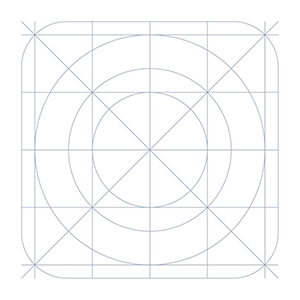
Easy To Use Adobe Lightroom Edition Edition 1.1
Vous pourrez télécharger en 5 secondes.
Sur Easy To Use Adobe Lightroom Edition Edition
Cette collection de 331 leçons vidéo pédagogiques vous fera découvrir Adobe Lightroom et vous donnera un aperçu de ce que vous pouvez accomplir. Apprenez de nombreux secrets d’édition d’images, astuces et astuces et bien plus encore. Les vidéos incluent : Apprendre Lightroom 5 - Partie 1 Quickstart Tutoriel de formation Apprendre Lightroom 5 - Partie 2 Outils Tutoriel de formation Apprendre Lightroom 5 - Partie 3 Le tutoriel de formation de flux de travail développer Apprendre Lightroom 5 - Partie 4 Traitement d’une photo en noir blanc tutoriel de formation Apprendre Lightroom 5 - Partie 5 Aiguiser le tutoriel de formation sur la réduction du bruit Apprendre Lightroom 5 - Partie 6 Spot Removal Tool Training Tutorial Vidéo de suivi pour apprendre Lightroom 5 - Partie 6 Spot Removal Tool Apprendre Lightroom 5 - Partie 7 Portrait Retouch Tutoriel de formation Apprendre Lightroom 5 - Partie 8 Split Tonning Tutoriel de formation Apprendre Lightroom 5 - Partie 9 Développer module Mayhem Tutoriel de formation Apprendre Lightroom 5 - Partie 10 Création de presets Tutoriel de formation Apprendre Lightroom 5 - Partie 11 Questions Réponses tutoriel de formation Apprendre Lightroom 5 - Partie 12 Chargement des images dans lightroom tutoriel de formation Apprendre Lightroom 5 - Partie 13 Tone Curve Training Tutorial Whats Nouveau Dans Lightroom 52 Apprendre Lightroom 5 - Partie 14 Portrait Retouch Redux Tutoriel de formation Apprendre Lightroom 5 - Partie 15 Créer un hdr comme effet avec lightroom tutoriel de formation Apprendre Lightroom 5 - Partie 16 Créer un tutoriel dramatique de formation à l’image BW Apprendre Lightroom 5 - Partie 17 Instantanés Collections de copies virtuelles et empilement Apprendre Lightroom 5 - Partie 18 Enregistrer des fichiers tutoriel de formation Apprendre Lightroom 5 - Partie 19 Créer un panorama avec Lightroom Photoshop Apprendre Lightroom 5 - Partie 20 HDR avec Lightroom Photoshop Apprendre Lightroom 5 - Partie 21 Photoréaliste HDR 32 Bit Tutoriel de formation Apprendre Lightroom 5 - Partie 22 Gratuit Presets Tutoriel de formation Apprendre Lightroom 5 - Partie 23 Développer un tutoriel de formation macro Apprendre Lightroom 5 - Partie 24 Tutoriel de formation sur les ajustements ciblés Apprendre Lightroom 5 - Partie 25 Nik HDR Efex Pro 2 Tutoriel de formation Apprendre Lightroom 5 - Partie 26 White Balance Correction Training Tutorial Apprendre Lightroom 5 - Partie 27 Selective Color Training Tutoriel Apprendre Lightroom 5 - Partie 28 Book Module Training Tutorial Apprendre Lightroom 5 - Partie 29 Traitement d’un tutoriel de formation scène d’hiver Apprendre Lightroom 5 - Partie 30 Blurb Book Unboxing Apprendre Lightroom 5 - Partie 31 Traiter une image de nuit Apprendre Lightroom 5 - Partie 32 Traiter une image HDR avec Photomatix 50 Apprendre Lightroom 5 - Partie 33 Mon flux de travail Apprendre Lightroom 5 - Partie 34 Filigranes Apprendre Lightroom 5 - Partie 35 Développer le flux de travail avec des outils Apprendre Lightroom 5 Partie 36 - Plugins Photomatix et Topaz Apprendre Lightroom 5 - Partie 37 Presets Apprendre Lightroom 5 - Partie 38 Paysages avec les gens Apprendre Lightroom 5 - Partie 39 Histogramme Apprendre Lightroom 5 - Partie 40 FAQ Astuces Astuces Apprendre Lightroom 5 - Partie 41 Ajout d’un Sunflare Apprendre Lightroom 5 - Partie 42 Filtrer rapidement Choisissez votre meilleure image Apprendre Lightroom 5 - Episode 43 Vintage Film Look Apprendre Lightroom 5 - Episode 44 Convertir le processus d’un négatif numérisé Apprendre Lightroom 5 - Episode 45 Créer un look Instagram Apprendre Lightroom 5 - Episode 46 Cross Processing Apprendre Lightroom 5 - Episode 47 Soft Dreamy BW Image à l’aide de filtres radiaux Morgantis Presets nouveau-né et enfant pour Lightroom Mes deux questions les plus courantes lightroom Apprendre Lightroom 5 - Episode 48 Créer une image BW avec un look HDR Apprendre Lightroom 5 - Episode 49 Créer un preset brosse Apprendre Lightroom 5 - Episode 50 Basic Panel Tone Curve Differences Nouvelles fonctionnalités dans Lightroom 6 aka Lightroom CC Filigranes conventionnels vs numériques Pt 1 Filigranes conventionnels vs numériques Pt 2 Comment je sauvegarde mes images Lightroom CC - Vue d’ensemble de l’interface Lightroom Lightroom CC - Importation d’images à partir d’un appareil photo Lightroom CC - Importation de photos de votre ordinateur dans Lightroom Lightroom CC - Organisation de vos photos et bien plus encore
