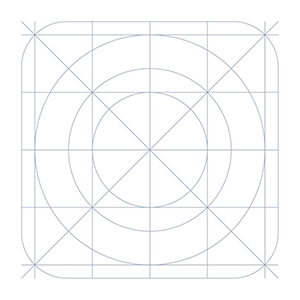
Litchi Magic Leash 1.1.3
Vous pourrez télécharger en 5 secondes.
Sur Litchi Magic Leash
Associez votre appareil mobile à un autre appareil mobile fonctionnant à Litchi, et votre DJI Phantom ou Inspire pourra vous suivre sans avoir à transporter la télécommande !
Litchi Magic Leash nécessite un autre appareil mobile fonctionnant litchi: https://play.google.com/store/apps/details?id=com.aryuthere.visionplus&hl=en
Comment utiliser Litchi Magic Leash:
Exigences: - un avion DJI Phantom 3, Phantom 4 ou Inspire 1 - un appareil mobile avec accès internet et Litchi installé - un appareil mobile avec accès internet et Litchi Magic Leash installé
1. Démarrer Litchi (https://play.google.com/store/apps/details?id=com.aryuthere.visionplus) sur l’appareil mobile connecté à la télécommande DJI 2. Passer au mode Suivre 3. Appuyez sur le bouton Magic Leash (en haut à gauche) pour vous connecter et rappelez-vous le code PIN qui apparaît 4. Démarrer Litchi Magic Leash sur le deuxième appareil mobile 5. Appuyez sur l’icône Magic Leash pour vous connecter puis entrez le code PIN à partir de l’étape 3 6. Vos deux appareils mobiles sont maintenant appariés. 7. Commencez Suivez-moi à Litchi 8. Votre DJI Phantom / Inspire va maintenant suivre le deuxième appareil mobile qui est libre de la télécommande
